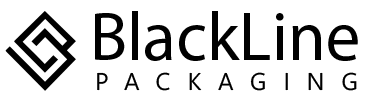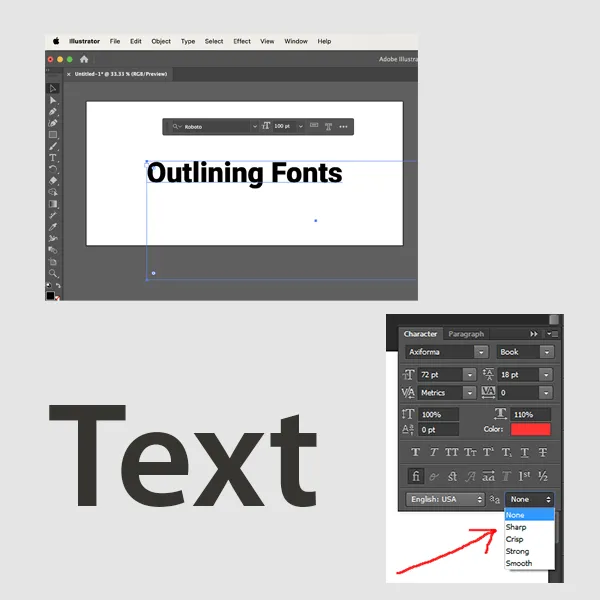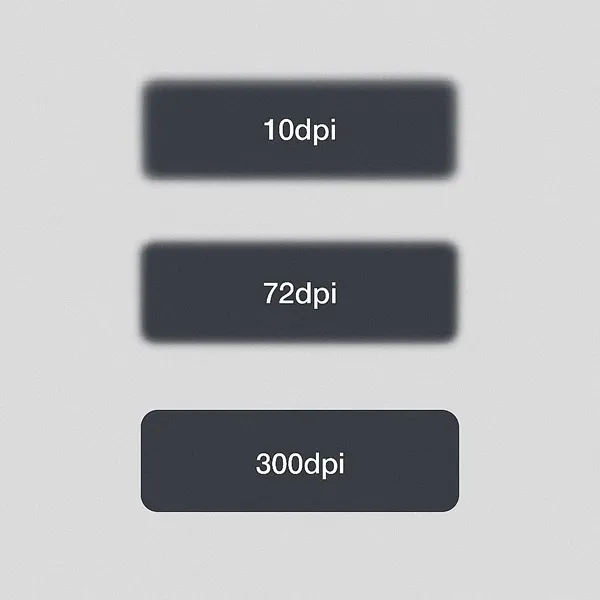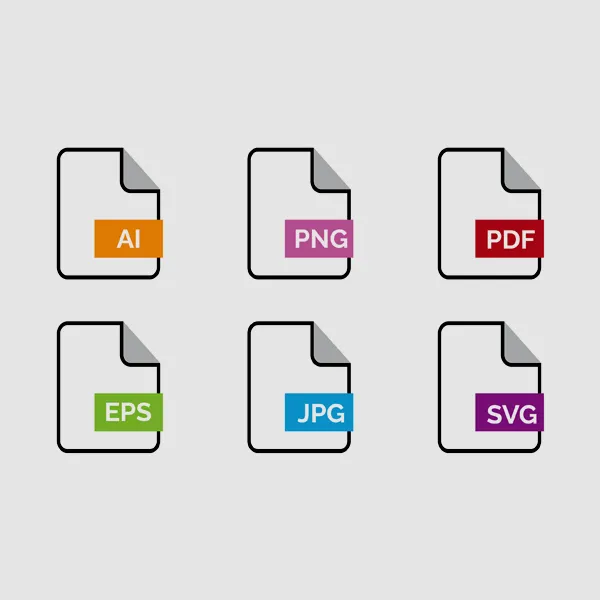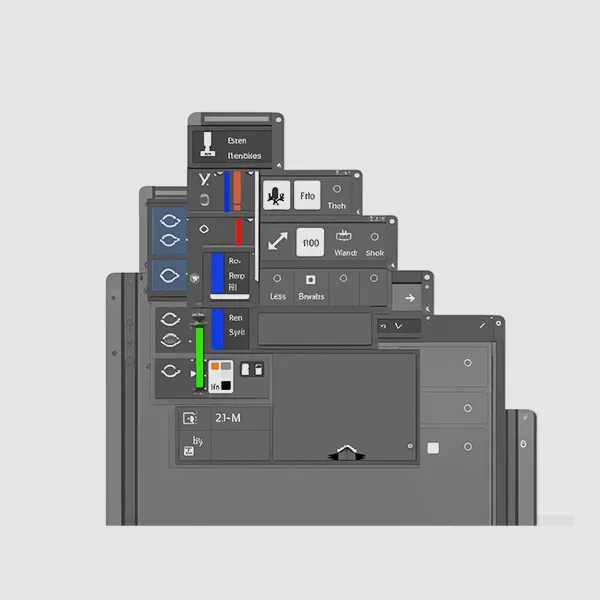- Home
-
By Industry

Shop All Product
Get Help With Expert Guidance
Need help finding the perfect packaging? Contact us now for a free consultation with a trained packaging specialist.

Call Us Toll Free
1-847-737-1116 -
Other Products

Shop All Product
Get Help With Expert Guidance
Need help finding the perfect packaging? Contact us now for a free consultation with a trained packaging specialist.

Call Us Toll Free
1-847-737-1116 - Request Quote
- Store